b
Join tables and queries
Application structuring
So far, we have written all the code in the same file. Now let's structure the application a little better. Let's create the following directory structure and files:
index.js
util
config.js
db.js
models
index.js
note.js
controllers
notes.jsThe contents of the files are as follows. The file util/config.js takes care of handling the environment variables:
require('dotenv').config()
module.exports = {
DATABASE_URL: process.env.DATABASE_URL,
PORT: process.env.PORT || 3001,
}The role of the file index.js is to configure and launch the application:
const express = require('express')
const app = express()
const { PORT } = require('./util/config')
const { connectToDatabase } = require('./util/db')
const notesRouter = require('./controllers/notes')
app.use(express.json())
app.use('/api/notes', notesRouter)
const start = async () => {
await connectToDatabase()
app.listen(PORT, () => {
console.log(`Server running on port ${PORT}`)
})
}
start()Starting the application is slightly different from what we have seen before, because we want to make sure that the database connection is established successfully before the actual startup.
The file util/db.js contains the code to initialize the database:
const Sequelize = require('sequelize')
const { DATABASE_URL } = require('./config')
const sequelize = new Sequelize(DATABASE_URL)
const connectToDatabase = async () => {
try {
await sequelize.authenticate()
console.log('connected to the database')
} catch (err) {
console.log('failed to connect to the database')
return process.exit(1)
}
return null
}
module.exports = { connectToDatabase, sequelize }The notes in the model corresponding to the table to be stored are saved in the file models/note.js
const { Model, DataTypes } = require('sequelize')
const { sequelize } = require('../util/db')
class Note extends Model {}
Note.init({
id: {
type: DataTypes.INTEGER,
primaryKey: true,
autoIncrement: true
},
content: {
type: DataTypes.TEXT,
allowNull: false
},
important: {
type: DataTypes.BOOLEAN
},
date: {
type: DataTypes.DATE
}
}, {
sequelize,
underscored: true,
timestamps: false,
modelName: 'note'
})
module.exports = NoteThe file models/index.js is almost useless at this point, as there is only one model in the application. When we start adding other models to the application, the file will become more useful because it will eliminate the need to import files defining individual models in the rest of the application.
const Note = require('./note')
Note.sync()
module.exports = {
Note
}The route handling associated with notes can be found in the file controllers/notes.js:
const router = require('express').Router()
const { Note } = require('../models')
router.get('/', async (req, res) => {
const notes = await Note.findAll()
res.json(notes)
})
router.post('/', async (req, res) => {
try {
const note = await Note.create(req.body)
res.json(note)
} catch(error) {
return res.status(400).json({ error })
}
})
router.get('/:id', async (req, res) => {
const note = await Note.findByPk(req.params.id)
if (note) {
res.json(note)
} else {
res.status(404).end()
}
})
router.delete('/:id', async (req, res) => {
const note = await Note.findByPk(req.params.id)
if (note) {
await note.destroy()
}
res.status(204).end()
})
router.put('/:id', async (req, res) => {
const note = await Note.findByPk(req.params.id)
if (note) {
note.important = req.body.important
await note.save()
res.json(note)
} else {
res.status(404).end()
}
})
module.exports = routerThe structure of the application is good now. However, we note that the route handlers that handle a single note contain a bit of repetitive code, as all of them begin with the line that searches for the note to be handled:
const note = await Note.findByPk(req.params.id)Let's refactor this into our own middleware and implement it in the route handlers:
const noteFinder = async (req, res, next) => {
req.note = await Note.findByPk(req.params.id)
next()
}
router.get('/:id', noteFinder, async (req, res) => {
if (req.note) {
res.json(req.note)
} else {
res.status(404).end()
}
})
router.delete('/:id', noteFinder, async (req, res) => {
if (req.note) {
await req.note.destroy()
}
res.status(204).end()
})
router.put('/:id', noteFinder, async (req, res) => {
if (req.note) {
req.note.important = req.body.important
await req.note.save()
res.json(req.note)
} else {
res.status(404).end()
}
})The route handlers now receive three parameters, the first being a string defining the route and second being the middleware noteFinder we defined earlier, which retrieves the note from the database and places it in the note property of the req object. A small amount of copypaste is eliminated and we are satisfied!
The current code for the application is in its entirety on GitHub, branch part13-2.
User management
Next, let's add a database table users to the application, where the users of the application will be stored. In addition, we will add the ability to create users and token-based login as we implemented in part 4. For simplicity, we will adjust the implementation so that all users will have the same password secret.
The model defining users in the file models/user.js is straightforward
const { Model, DataTypes } = require('sequelize')
const { sequelize } = require('../util/db')
class User extends Model {}
User.init({
id: {
type: DataTypes.INTEGER,
primaryKey: true,
autoIncrement: true
},
username: {
type: DataTypes.STRING,
unique: true,
allowNull: false
},
name: {
type: DataTypes.STRING,
allowNull: false
},
}, {
sequelize,
underscored: true,
timestamps: false,
modelName: 'user'
})
module.exports = UserThe username field is set to unique. The username could have basically been used as the primary key of the table. However, we decided to create the primary key as a separate field with integer value id.
The file models/index.js expands slightly:
const Note = require('./note')
const User = require('./user')
Note.sync()
User.sync()
module.exports = {
Note, User}The route handlers that take care of creating a new user in the controllers/users.js file and displaying all users do not contain anything dramatic
const router = require('express').Router()
const { User } = require('../models')
router.get('/', async (req, res) => {
const users = await User.findAll()
res.json(users)
})
router.post('/', async (req, res) => {
try {
const user = await User.create(req.body)
res.json(user)
} catch(error) {
return res.status(400).json({ error })
}
})
router.get('/:id', async (req, res) => {
const user = await User.findByPk(req.params.id)
if (user) {
res.json(user)
} else {
res.status(404).end()
}
})
module.exports = routerThe router handler that handles the login (file controllers/login.js) is as follows:
const jwt = require('jsonwebtoken')
const router = require('express').Router()
const { SECRET } = require('../util/config')
const User = require('../models/user')
router.post('/', async (request, response) => {
const body = request.body
const user = await User.findOne({
where: {
username: body.username
}
})
const passwordCorrect = body.password === 'secret'
if (!(user && passwordCorrect)) {
return response.status(401).json({
error: 'invalid username or password'
})
}
const userForToken = {
username: user.username,
id: user.id,
}
const token = jwt.sign(userForToken, SECRET)
response
.status(200)
.send({ token, username: user.username, name: user.name })
})
module.exports = routerThe POST request will be accompanied by a username and a password. First, the object corresponding to the username is retrieved from the database using the User model with the findOne method:
const user = await User.findOne({
where: {
username: body.username
}
})From the console, we can see that the SQL statement corresponds to the method call
SELECT "id", "username", "name"
FROM "users" AS "User"
WHERE "User". "username" = 'mluukkai';If the user is found and the password is correct (i.e. secret for all the users), A jsonwebtoken containing the user's information is returned in the response. To do this, we install the dependency
npm install jsonwebtokenThe file index.js expands slightly
const notesRouter = require('./controllers/notes')
const usersRouter = require('./controllers/users')
const loginRouter = require('./controllers/login')
app.use(express.json())
app.use('/api/notes', notesRouter)
app.use('/api/users', usersRouter)
app.use('/api/login', loginRouter)The current code for the application is in its entirety on GitHub, branch part13-3.
Connection between the tables
Users can now be added to the application and users can log in, but this in itself is not a very useful feature yet. We would like to add the features that only a logged-in user can add notes, and that each note is associated with the user who created it. To do this, we need to add a foreign key to the notes table.
When using Sequelize, a foreign key can be defined by modifying the models/index.js file as follows
const Note = require('./note')
const User = require('./user')
User.hasMany(Note)Note.belongsTo(User)Note.sync({ alter: true })User.sync({ alter: true })
module.exports = {
Note, User
}So this is how we define that there is a one-to-many relationship connection between the users and notes entries. We also changed the options of the sync calls so that the tables in the database match changes made to the model definitions. The database schema looks like the following from the console:
postgres=# \d users
Table "public.users"
Column | Type | Collation | Nullable | Default
----------+------------------------+-----------+----------+-----------------------------------
id | integer | not null | nextval('users_id_seq'::regclass)
username | character varying(255) | | not null |
name | character varying(255) | | not null |
Indexes:
"users_pkey" PRIMARY KEY, btree (id)
Referenced by:
TABLE "notes" CONSTRAINT "notes_user_id_fkey" FOREIGN KEY (user_id) REFERENCES users(id) ON UPDATE CASCADE ON DELETE SET NULL
postgres=# \d notes
Table "public.notes"
Column | Type | Collation | Nullable | Default
-----------+--------------------------+-----------+----------+-----------------------------------
id | integer | not null | nextval('notes_id_seq'::regclass)
content | text | | not null |
important | boolean | | | |
date | timestamp with time zone | | | |
user_id | integer | | | |
Indexes:
"notes_pkey" PRIMARY KEY, btree (id)
Foreign-key constraints:
"notes_user_id_fkey" FOREIGN KEY (user_id) REFERENCES users(id) ON UPDATE CASCADE ON DELETE SET NULLThe foreign key user_id has been created in the notes table, which refers to rows of the users table.
Now let's make every insertion of a new note be associated to a user. Before we do the proper implementation (where we associate the note with the logged-in user's token), let's hard code the note to be attached to the first user found in the database:
router.post('/', async (req, res) => {
try {
const user = await User.findOne() const note = await Note.create({...req.body, userId: user.id}) res.json(note)
} catch(error) {
return res.status(400).json({ error })
}
})Pay attention to how there is now a user_id column in the notes at the database level. The corresponding object in each database row is referred to by Sequelize's naming convention as opposed to camel case (userId) as typed in the source code.
Making a join query is very easy. Let's change the route that returns all users so that each user's notes are also shown:
router.get('/', async (req, res) => {
const users = await User.findAll({ include: { model: Note } }) res.json(users)
})So the join query is done using the include option as a query parameter.
The SQL statement generated from the query is seen on the console:
SELECT "User". "id", "User". "username", "User". "name", "Notes". "id" AS "Notes.id", "Notes". "content" AS "Notes.content", "Notes". "important" AS "Notes.important", "Notes". "date" AS "Notes.date", "Notes". "user_id" AS "Notes.UserId"
FROM "users" AS "User" LEFT OUTER JOIN "notes" AS "Notes" ON "User". "id" = "Notes". "user_id";The end result is also as you might expect
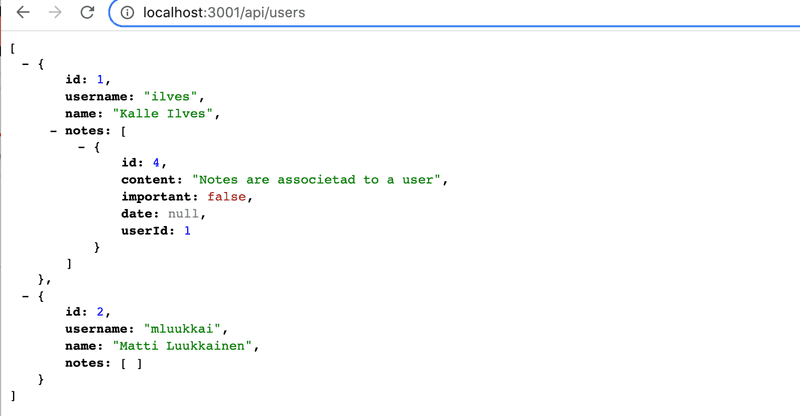
Proper insertion of notes
Let's change the note insertion by making it work the same as in part 4, i.e. the creation of a note can only be successful if the request corresponding to the creation is accompanied by a valid token from login. The note is then stored in the list of notes created by the user identified by the token:
const tokenExtractor = (req, res, next) => { const authorization = req.get('authorization') if (authorization && authorization.toLowerCase().startsWith('bearer ')) { try { req.decodedToken = jwt.verify(authorization.substring(7), SECRET) } catch{ return res.status(401).json({ error: 'token invalid' }) } } else { return res.status(401).json({ error: 'token missing' }) } next()}
router.post('/', tokenExtractor, async (req, res) => {
try {
const user = await User.findByPk(req.decodedToken.id) const note = await Note.create({...req.body, userId: user.id, date: new Date()}) res.json(note)
} catch(error) {
return res.status(400).json({ error })
}
})The token is retrieved from the request headers, decoded and placed in the req object by the tokenExtractor middleware. When creating a note, a date field is also given indicating the time it was created.
Fine-tuning
Our backend currently works almost the same way as the Part 4 version of the same application, except for error handling. Before we make a few extensions to backend, let's change the routes for retrieving all notes and all users slightly.
We will add to each note information about the user who added it:
router.get('/', async (req, res) => {
const notes = await Note.findAll({
attributes: { exclude: ['userId'] },
include: {
model: User,
attributes: ['name']
}
})
res.json(notes)
})We have also restricted the values of which fields we want. For each note, we return all fields including the name of the user associated with the note but excluding the userId.
Let's make a similar change to the route that retrieves all users, removing the unnecessary field userId from the notes associated with the user:
router.get('/', async (req, res) => {
const users = await User.findAll({
include: {
model: Note,
attributes: { exclude: ['userId'] } }
})
res.json(users)
})The current code for the application is in its entirety on GitHub, branch part13-4.
Attention to the definition of the models
The most perceptive will have noticed that despite the added column user_id, we did not make a change to the model that defines notes, but we can still add a user to note objects:
const user = await User.findByPk(req.decodedToken.id)
const note = await Note.create({ ...req.body, userId: user.id, date: new Date() })The reason for this is that we specified in the file models/index.js that there is a one-to-many connection between users and notes:
const Note = require('./note')
const User = require('./user')
User.hasMany(Note)
Note.belongsTo(User)
// ...Sequelize will automatically create an attribute called userId on the Note model to which, when referenced gives access to the database column user_id.
Keep in mind, that we could also create a note as follows using the build method:
const user = await User.findByPk(req.decodedToken.id)
// create a note without saving it yet
const note = Note.build({ ...req.body, date: new Date() })
// put the user id in the userId property of the created note
note.userId = user.id
// store the note object in the database
await note.save()This is how we explicitly see that userId is an attribute of the notes object.
We could define the model as follows to get the same result:
Note.init({
id: {
type: DataTypes.INTEGER,
primaryKey: true,
autoIncrement: true
},
content: {
type: DataTypes.TEXT,
allowNull: false
},
important: {
type: DataTypes.BOOLEAN
},
date: {
type: DataTypes.DATE
},
userId: { type: DataTypes.INTEGER, allowNull: false, references: { model: 'users', key: 'id' }, }}, {
sequelize,
underscored: true,
timestamps: false,
modelName: 'note'
})
module.exports = NoteDefining at the class level of the model as above is usually unnecessary
User.hasMany(Note)
Note.belongsTo(User)Instead we can achieve the same with this. Using one of the two methods is necessary otherwise Sequelize does not know how at the code level to connect the tables to each other.
More queries
So far our application has been very simple in terms of queries, queries have searched for either a single row based on the primary key using the method findByPk or they have searched for all rows in the table using the method findAll. These are sufficient for the frontend of the application made in Section 5, but let's expand the backend so that we can also practice making slightly more complex queries.
Let's first implement the possibility to retrieve only important or non-important notes. Let's implement this using the query-parameter important:
router.get('/', async (req, res) => {
const notes = await Note.findAll({
attributes: { exclude: ['userId'] },
include: {
model: User,
attributes: ['name']
},
where: { important: req.query.important === "true" } })
res.json(notes)
})Now the backend can retrieve important notes with a request to http://localhost:3001/api/notes?important=true and non-important notes with a request to http://localhost:3001/api/notes?important=false
The SQL query generated by Sequelize contains a WHERE clause that filters rows that would normally be returned:
SELECT "note". "id", "note". "content", "note". "important", "note". "date", "user". "id" AS "user.id", "user". "name" AS "user.name"
FROM "notes" AS "note" LEFT OUTER JOIN "users" AS "user" ON "note". "user_id" = "user". "id"
WHERE "note". "important" = true;Unfortunately, this implementation will not work if the request is not interested in whether the note is important or not, i.e. if the request is made to http://localhost:3001/api/notes. The correction can be done in several ways. One, but perhaps not the best way to do the correction would be as follows:
const { Op } = require('sequelize')
router.get('/', async (req, res) => {
let important = { [Op.in]: [true, false] } if ( req.query.important ) { important = req.query.important === "true" }
const notes = await Note.findAll({
attributes: { exclude: ['userId'] },
include: {
model: User,
attributes: ['name']
},
where: {
important }
})
res.json(notes)
})The important object now stores the query condition. The default query is
where: {
important: {
[Op.in]: [true, false]
}
}i.e. the important column can be true or false, using one of the many Sequelize operators Op.in. If the query parameter req.query.important is specified, the query changes to one of the two forms
where: {
important: true
}or
where: {
important: false
}depending on the value of the query parameter.
The database might now contain some note rows that do not have the value for the column important set. After the above changes, these notes can not be found with the queries. Let us set the missing values in the psql console and change the schema so that the column does not allow a null value:
Note.init(
{
id: {
type: DataTypes.INTEGER,
primaryKey: true,
autoIncrement: true,
},
content: {
type: DataTypes.TEXT,
allowNull: false,
},
important: {
type: DataTypes.BOOLEAN,
allowNull: false, },
date: {
type: DataTypes.DATE,
},
},
// ...
)The functionality can be further expanded by allowing the user to specify a required keyword when retrieving notes, e.g. a request to http://localhost:3001/api/notes?search=database will return all notes mentioning database or a request to http://localhost:3001/api/notes?search=javascript&important=true will return all notes marked as important and mentioning javascript. The implementation is as follows
router.get('/', async (req, res) => {
let important = {
[Op.in]: [true, false]
}
if ( req.query.important ) {
important = req.query.important === "true"
}
const notes = await Note.findAll({
attributes: { exclude: ['userId'] },
include: {
model: User,
attributes: ['name']
},
where: {
important,
content: { [Op.substring]: req.query.search ? req.query.search : '' } }
})
res.json(notes)
})Sequelize's Op.substring generates the query we want using the LIKE keyword in SQL. For example, if we make a query to http://localhost:3001/api/notes?search=database&important=true we will see that the SQL query it generates is exactly as we expect.
SELECT "note". "id", "note". "content", "note". "important", "note". "date", "user". "id" AS "user.id", "user". "name" AS "user.name"
FROM "notes" AS "note" LEFT OUTER JOIN "users" AS "user" ON "note". "user_id" = "user". "id"
WHERE "note". "important" = true AND "note". "content" LIKE '%database%';There is still a beautiful flaw in our application that we see if we make a request to http://localhost:3001/api/notes, i.e. we want all the notes, our implementation will cause an unnecessary WHERE in the query, which may (depending on the implementation of the database engine) unnecessarily affect the query efficiency:
SELECT "note". "id", "note". "content", "note". "important", "note". "date", "user". "id" AS "user.id", "user". "name" AS "user.name"
FROM "notes" AS "note" LEFT OUTER JOIN "users" AS "user" ON "note". "user_id" = "user". "id"
WHERE "note". "important" IN (true, false) AND "note". "content" LIKE '%%';Let's optimize the code so that the WHERE conditions are used only if necessary:
router.get('/', async (req, res) => {
const where = {}
if (req.query.important) {
where.important = req.query.important === "true"
}
if (req.query.search) {
where.content = {
[Op.substring]: req.query.search
}
}
const notes = await Note.findAll({
attributes: { exclude: ['userId'] },
include: {
model: User,
attributes: ['name']
},
where
})
res.json(notes)
})If the request has search conditions e.g. http://localhost:3001/api/notes?search=database&important=true, a query containing WHERE is formed
SELECT "note". "id", "note". "content", "note". "important", "note". "date", "user". "id" AS "user.id", "user". "name" AS "user.name"
FROM "notes" AS "note" LEFT OUTER JOIN "users" AS "user" ON "note". "user_id" = "user". "id"
WHERE "note". "important" = true AND "note". "content" LIKE '%database%';If the request has no search conditions http://localhost:3001/api/notes, then the query does not have an unnecessary WHERE
SELECT "note". "id", "note". "content", "note". "important", "note". "date", "user". "id" AS "user.id", "user". "name" AS "user.name"
FROM "notes" AS "note" LEFT OUTER JOIN "users" AS "user" ON "note". "user_id" = "user". "id";The current code for the application is in its entirety on GitHub, branch part13-5.