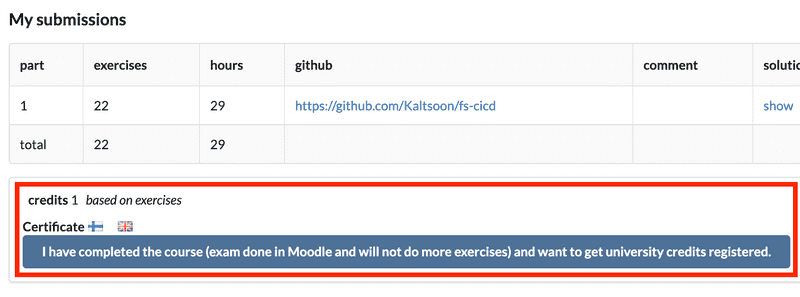c
Migrations, many-to-many relationships
Migrations
Let's keep expanding the backend. We want to implement support for allowing users with admin status to put users of their choice in disabled mode, preventing them from logging in and creating new notes. In order to implement this, we need to add boolean fields to the users' database table indicating whether the user is an admin and whether the user is disabled.
We could proceed as before, i.e. change the model that defines the table and rely on Sequelize to synchronize the changes to the database. This is specified by these lines in the file models/index.js
const Note = require('./note')
const User = require('./user')
Note.belongsTo(User)
User.hasMany(Note)
Note.sync({ alter: true })User.sync({ alter: true })
module.exports = {
Note, User
}However, this approach does not make sense in the long run. Let's remove the lines that do the synchronization and move to using a much more robust way, migrations provided by Sequelize (and many other libraries).
In practice, a migration is a single JavaScript file that describes some modification to a database. A separate migration file is created for each single or multiple changes at once. Sequelize keeps a record of which migrations have been performed, i.e. which changes caused by the migrations are synchronized to the database schema. When creating new migrations, Sequelize keeps up to date on which changes to the database schema are yet to be made. In this way, changes are made in a controlled manner, with the program code stored in version control.
First, let's create a migration that initializes the database. The code for the migration is as follows
const { DataTypes } = require('sequelize')
module.exports = {
up: async ({ context: queryInterface }) => {
await queryInterface.createTable('notes', {
id: {
type: DataTypes.INTEGER,
primaryKey: true,
autoIncrement: true
},
content: {
type: DataTypes.TEXT,
allowNull: false
},
important: {
type: DataTypes.BOOLEAN,
allowNull: false
},
date: {
type: DataTypes.DATE
},
})
await queryInterface.createTable('users', {
id: {
type: DataTypes.INTEGER,
primaryKey: true,
autoIncrement: true
},
username: {
type: DataTypes.STRING,
unique: true,
allowNull: false
},
name: {
type: DataTypes.STRING,
allowNull: false
},
})
await queryInterface.addColumn('notes', 'user_id', {
type: DataTypes.INTEGER,
allowNull: false,
references: { model: 'users', key: 'id' },
})
},
down: async ({ context: queryInterface }) => {
await queryInterface.dropTable('notes')
await queryInterface.dropTable('users')
},
}The migration file defines the functions up and down, the first of which defines how the database should be modified when the migration is performed. The function down tells you how to undo the migration if there is a need to do so.
Our migration contains three operations, the first creates a notes table, the second creates a users table and the third adds a foreign key to the notes table referencing the creator of the note. Changes in the schema are defined by calling the queryInterface object methods.
When defining migrations, it is essential to remember that unlike models, column and table names are written in snake case form:
await queryInterface.addColumn('notes', 'user_id', { type: DataTypes.INTEGER,
allowNull: false,
references: { model: 'users', key: 'id' },
})So in migrations, the names of the tables and columns are written exactly as they appear in the database, while models use Sequelize's default camelCase naming convention.
Save the migration code in the file migrations/20211209_00_initialize_notes_and_users.js. Migration file names should always be named alphabetically when created so that previous changes are always before newer changes. One good way to achieve this order is to start the migration file name with the date and a sequence number.
We could run the migrations from the command line using the Sequelize command line tool. However, we choose to perform the migrations manually from the program code using the Umzug library. Let's install the library
npm install umzugLet's change the file util/db.js that handles the connection to the database as follows:
const Sequelize = require('sequelize')
const { DATABASE_URL } = require('./config')
const { Umzug, SequelizeStorage } = require('umzug')
const sequelize = new Sequelize(DATABASE_URL)
const runMigrations = async () => { const migrator = new Umzug({ migrations: { glob: 'migrations/*.js', }, storage: new SequelizeStorage({ sequelize, tableName: 'migrations' }), context: sequelize.getQueryInterface(), logger: console, }) const migrations = await migrator.up() console.log('Migrations up to date', { files: migrations.map((mig) => mig.name), })}
const connectToDatabase = async () => {
try {
await sequelize.authenticate()
await runMigrations() console.log('connected to the database')
} catch (err) {
console.log('failed to connect to the database')
console.log(err)
return process.exit(1)
}
return null
}
module.exports = { connectToDatabase, sequelize }The runMigrations function that performs migrations is now executed every time the application opens a database connection when it starts. Sequelize keeps track of which migrations have already been completed, so if there are no new migrations, running the runMigrations function does nothing.
Now let's start with a clean slate and remove all existing database tables from the application:
username => drop table notes;
username => drop table users;
username => \d
Did not find any relations.Let's start up the application. A message about the migrations status is printed on the log
INSERT INTO "migrations" ("name") VALUES ($1) RETURNING "name";
Migrations up to date { files: [ '20211209_00_initialize_notes_and_users.js' ] }
database connectedIf we restart the application, the log also shows that the migration was not repeated.
The database schema of the application now looks like this
postgres=# \d
List of relations
Schema | Name | Type | Owner
--------+--------------+----------+----------------
public | migrations | table | username
public | notes | table | username
public | notes_id_seq | sequence | username
public | users | table | username
public | users_id_seq | sequence | usernameSo Sequelize has created a migrations table that allows it to keep track of the migrations that have been performed. The contents of the table look as follows:
postgres=# select * from migrations;
name
-------------------------------------------
20211209_00_initialize_notes_and_users.jsLet's create a few users in the database, as well as a set of notes, and after that we are ready to expand the application.
The current code for the application is in its entirety on GitHub, branch part13-6.
Admin user and user disabling
So we want to add two boolean fields to the users table
- admin tells you whether the user is an admin
- disabled tells you whether the user is disabled from actions
Let's create the migration that modifies the database in the file migrations/20211209_01_admin_and_disabled_to_users.js:
const { DataTypes } = require('sequelize')
module.exports = {
up: async ({ context: queryInterface }) => {
await queryInterface.addColumn('users', 'admin', {
type: DataTypes.BOOLEAN,
defaultValue: false
})
await queryInterface.addColumn('users', 'disabled', {
type: DataTypes.BOOLEAN,
defaultValue: false
})
},
down: async ({ context: queryInterface }) => {
await queryInterface.removeColumn('users', 'admin')
await queryInterface.removeColumn('users', 'disabled')
},
}Make corresponding changes to the model corresponding to the users table:
User.init({
id: {
type: DataTypes.INTEGER,
primaryKey: true,
autoIncrement: true
},
username: {
type: DataTypes.STRING,
unique: true,
allowNull: false
},
name: {
type: DataTypes.STRING,
allowNull: false
},
admin: { type: DataTypes.BOOLEAN, defaultValue: false }, disabled: { type: DataTypes.BOOLEAN, defaultValue: false },}, {
sequelize,
underscored: true,
timestamps: false,
modelName: 'user'
})When the new migration is performed when the code restarts, the schema is changed as desired:
username-> \d users
Table "public.users"
Column | Type | Collation | Nullable | Default
----------+------------------------+-----------+----------+-----------------------------------
id | integer | | not null | nextval('users_id_seq'::regclass)
username | character varying(255) | | not null |
name | character varying(255) | | not null |
admin | boolean | | |
disabled | boolean | | |
Indexes:
"users_pkey" PRIMARY KEY, btree (id)
"users_username_key" UNIQUE CONSTRAINT, btree (username)
Referenced by:
TABLE "notes" CONSTRAINT "notes_user_id_fkey" FOREIGN KEY (user_id) REFERENCES users(id)Now let's expand the controllers as follows. We prevent logging in if the user field disabled is set to true:
loginRouter.post('/', async (request, response) => {
const body = request.body
const user = await User.findOne({
where: {
username: body.username
}
})
const passwordCorrect = body.password === 'secret'
if (!(user && passwordCorrect)) {
return response.status(401).json({
error: 'invalid username or password'
})
}
if (user.disabled) { return response.status(401).json({ error: 'account disabled, please contact admin' }) }
const userForToken = {
username: user.username,
id: user.id,
}
const token = jwt.sign(userForToken, process.env.SECRET)
response
.status(200)
.send({ token, username: user.username, name: user.name })
})Let's disable the user jakousa using his ID:
username => update users set disabled=true where id=3;
UPDATE 1
username => update users set admin=true where id=1;
UPDATE 1
username => select * from users;
id | username | name | admin | disabled
----+----------+------------------+-------+----------
2 | lynx | Kalle Ilves | |
3 | jakousa | Jami Kousa | f | t
1 | mluukkai | Matti Luukkainen | t |And make sure that logging in is no longer possible
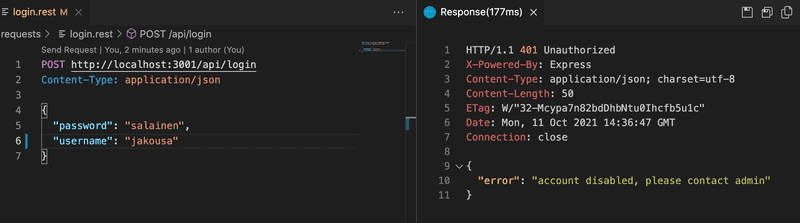
Let's create a route that will allow an admin to change the status of a user's account:
const isAdmin = async (req, res, next) => {
const user = await User.findByPk(req.decodedToken.id)
if (!user.admin) {
return res.status(401).json({ error: 'operation not allowed' })
}
next()
}
router.put('/:username', tokenExtractor, isAdmin, async (req, res) => {
const user = await User.findOne({
where: {
username: req.params.username
}
})
if (user) {
user.disabled = req.body.disabled
await user.save()
res.json(user)
} else {
res.status(404).end()
}
})There are two middleware used, the first called tokenExtractor is the same as the one used by the note-creation route, i.e. it places the decoded token in the decodedToken field of the request-object. The second middleware isAdmin checks whether the user is an admin and if not, the request status is set to 401 and an appropriate error message is returned.
Note how two middleware are chained to the route, both of which are executed before the actual route handler. It is possible to chain an arbitrary number of middleware to a request.
The middleware tokenExtractor is now moved to util/middleware.js as it is used from multiple locations.
const jwt = require('jsonwebtoken')
const { SECRET } = require('./config.js')
const tokenExtractor = (req, res, next) => {
const authorization = req.get('authorization')
if (authorization && authorization.toLowerCase().startsWith('bearer ')) {
try {
req.decodedToken = jwt.verify(authorization.substring(7), SECRET)
} catch{
return res.status(401).json({ error: 'token invalid' })
}
} else {
return res.status(401).json({ error: 'token missing' })
}
next()
}
module.exports = { tokenExtractor }An admin can now re-enable the user jakousa by making a PUT request to /api/users/jakousa, where the request comes with the following data:
{
"disabled": false
}As noted in the end of Part 4, the way we implement disabling users here is problematic. Whether or not the user is disabled is only checked at login, if the user has a token at the time the user is disabled, the user may continue to use the same token, since no lifetime has been set for the token and the disabled status of the user is not checked when creating notes.
Before we proceed, let's make an npm script for the application, which allows us to undo the previous migration. After all, not everything always goes right the first time when developing migrations.
Let's modify the file util/db.js as follows:
const Sequelize = require('sequelize')
const { DATABASE_URL } = require('./config')
const { Umzug, SequelizeStorage } = require('umzug')
const sequelize = new Sequelize(DATABASE_URL, {
dialectOptions: {
ssl: {
require: true,
rejectUnauthorized: false
}
},
});
const connectToDatabase = async () => {
try {
await sequelize.authenticate()
await runMigrations()
console.log('connected to the database')
} catch (err) {
console.log('failed to connect to the database')
return process.exit(1)
}
return null
}
const migrationConf = { migrations: { glob: 'migrations/*.js', }, storage: new SequelizeStorage({ sequelize, tableName: 'migrations' }), context: sequelize.getQueryInterface(), logger: console,} const runMigrations = async () => { const migrator = new Umzug(migrationConf) const migrations = await migrator.up() console.log('Migrations up to date', { files: migrations.map((mig) => mig.name), })}const rollbackMigration = async () => { await sequelize.authenticate() const migrator = new Umzug(migrationConf) await migrator.down()}
module.exports = { connectToDatabase, sequelize, rollbackMigration }Let's create a file util/rollback.js, which will allow the npm script to execute the specified migration rollback function:
const { rollbackMigration } = require('./db')
rollbackMigration()and the script itself:
{
"scripts": {
"dev": "nodemon index.js",
"migration:down": "node util/rollback.js" },
}So we can now undo the previous migration by running npm run migration:down from the command line.
Migrations are currently executed automatically when the program is started. In the development phase of the program, it might sometimes be more appropriate to disable the automatic execution of migrations and make migrations manually from the command line.
The current code for the application is in its entirety on GitHub, branch part13-7.
Many-to-many relationships
We will continue to expand the application so that each user can be added to one or more teams.
Since an arbitrary number of users can join one team, and one user can join an arbitrary number of teams, we are dealing with a many-to-many relationship, which is traditionally implemented in relational databases using a connection table.
Let's now create the code needed for the teams table as well as the connection table. The migration (saved in file 20211209_02_add_teams_and_memberships.js) is as follows:
const { DataTypes } = require('sequelize')
module.exports = {
up: async ({ context: queryInterface }) => {
await queryInterface.createTable('teams', {
id: {
type: DataTypes.INTEGER,
primaryKey: true,
autoIncrement: true
},
name: {
type: DataTypes.TEXT,
allowNull: false,
unique: true
},
})
await queryInterface.createTable('memberships', {
id: {
type: DataTypes.INTEGER,
primaryKey: true,
autoIncrement: true
},
user_id: {
type: DataTypes.INTEGER,
allowNull: false,
references: { model: 'users', key: 'id' },
},
team_id: {
type: DataTypes.INTEGER,
allowNull: false,
references: { model: 'teams', key: 'id' },
},
})
},
down: async ({ context: queryInterface }) => {
await queryInterface.dropTable('memberships')
await queryInterface.dropTable('teams')
},
}The models contain almost the same code as the migration. The team model in models/team.js:
const { Model, DataTypes } = require('sequelize')
const { sequelize } = require('../util/db')
class Team extends Model {}
Team.init({
id: {
type: DataTypes.INTEGER,
primaryKey: true,
autoIncrement: true
},
name: {
type: DataTypes.TEXT,
allowNull: false,
unique: true
},
}, {
sequelize,
underscored: true,
timestamps: false,
modelName: 'team'
})
module.exports = TeamThe model for the connection table in models/membership.js:
const { Model, DataTypes } = require('sequelize')
const { sequelize } = require('../util/db')
class Membership extends Model {}
Membership.init({
id: {
type: DataTypes.INTEGER,
primaryKey: true,
autoIncrement: true
},
userId: {
type: DataTypes.INTEGER,
allowNull: false,
references: { model: 'users', key: 'id' },
},
teamId: {
type: DataTypes.INTEGER,
allowNull: false,
references: { model: 'teams', key: 'id' },
},
}, {
sequelize,
underscored: true,
timestamps: false,
modelName: 'membership'
})
module.exports = MembershipSo we have given the connection table a name that describes it well, membership. There is not always a relevant name for a connection table, in which case the name of the connection table can be a combination of the names of the tables that are joined, e.g. user_teams could fit our situation.
We make a small addition to the models/index.js file to connect teams and users at the code level using the belongsToMany method.
const Note = require('./note')
const User = require('./user')
const Team = require('./team')const Membership = require('./membership')
Note.belongsTo(User)
User.hasMany(Note)
User.belongsToMany(Team, { through: Membership })Team.belongsToMany(User, { through: Membership })
module.exports = {
Note, User, Team, Membership}Note the difference between the migration of the connection table and the model when defining foreign key fields. During the migration, fields are defined in snake case form:
await queryInterface.createTable('memberships', {
// ...
user_id: {
type: DataTypes.INTEGER,
allowNull: false,
references: { model: 'users', key: 'id' },
},
team_id: {
type: DataTypes.INTEGER,
allowNull: false,
references: { model: 'teams', key: 'id' },
}
})in the model, the same fields are defined in camel case:
Membership.init({
// ...
userId: {
type: DataTypes.INTEGER,
allowNull: false,
references: { model: 'users', key: 'id' },
},
teamId: {
type: DataTypes.INTEGER,
allowNull: false,
references: { model: 'teams', key: 'id' },
},
// ...
})Now let's create a couple of teams from the psql console, as well as a few memberships:
insert into teams (name) values ('toska');
insert into teams (name) values ('mosa climbers');
insert into memberships (user_id, team_id) values (1, 1);
insert into memberships (user_id, team_id) values (1, 2);
insert into memberships (user_id, team_id) values (2, 1);
insert into memberships (user_id, team_id) values (3, 2);Information about users' teams is then added to route for retrieving all users
router.get('/', async (req, res) => {
const users = await User.findAll({
include: [
{
model: Note,
attributes: { exclude: ['userId'] }
},
{ model: Team, attributes: ['name', 'id'], } ]
})
res.json(users)
})The most observant will notice that the query printed to the console now combines three tables.
The solution is pretty good, but there's a beautiful flaw in it. The result also comes with the attributes of the corresponding row of the connection table, although we do not want this:
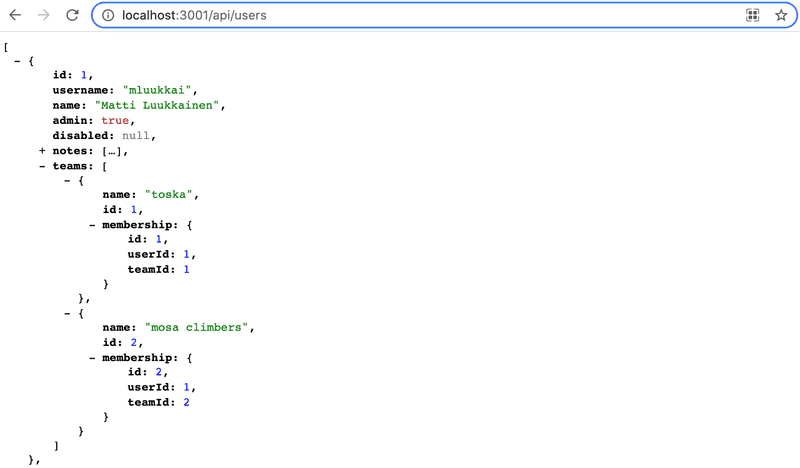
By carefully reading the documentation, you can find a solution:
router.get('/', async (req, res) => {
const users = await User.findAll({
include: [
{
model: Note,
attributes: { exclude: ['userId'] }
},
{
model: Team,
attributes: ['name', 'id'],
through: { attributes: [] } }
]
})
res.json(users)
})The current code for the application is in its entirety on GitHub, branch part13-8.
Note on the properties of Sequelize model objects
The specification of our models is shown by the following lines:
User.hasMany(Note)
Note.belongsTo(User)
User.belongsToMany(Team, { through: Membership })
Team.belongsToMany(User, { through: Membership })These allow Sequelize to make queries that retrieve, for example, all the notes of users, or all members of a team.
Thanks to the definitions, we also have direct access to, for example, the user's notes in the code. In the following code, we will search for a user with id 1 and print the notes associated with the user:
const user = await User.findByPk(1, {
include: {
model: Note
}
})
user.notes.forEach(note => {
console.log(note.content)
})The User.hasMany(Note) definition therefore attaches a notes property to the user object, which gives access to the notes made by the user. The User.belongsToMany(Team, { through: Membership })) definition similarly attaches a teams property to the user object, which can also be used in the code:
const user = await User.findByPk(1, {
include: {
model: team
}
})
user.teams.forEach(team => {
console.log(team.name)
})Suppose we would like to return a JSON object from the single user's route containing the user's name, username and number of notes created. We could try the following:
router.get('/:id', async (req, res) => {
const user = await User.findByPk(req.params.id, {
include: {
model: Note
}
}
)
if (user) {
user.note_count = user.notes.length delete user.notes res.json(user)
} else {
res.status(404).end()
}
})So, we tried to add the noteCount field on the object returned by Sequelize and remove the notes field from it. However, this approach does not work, as the objects returned by Sequelize are not normal objects where the addition of new fields works as we intend.
A better solution is to create a completely new object based on the data retrieved from the database:
router.get('/:id', async (req, res) => {
const user = await User.findByPk(req.params.id, {
include: {
model: Note
}
}
)
if (user) {
res.json({
username: user.username, name: user.name, note_count: user.notes.length })
} else {
res.status(404).end()
}
})Revisiting many-to-many relationships
Let's make another many-to-many relationship in the application. Each note is associated to the user who created it by a foreign key. It is now decided that the application also supports that the note can be associated with other users, and that a user can be associated with an arbitrary number of notes created by other users. The idea is that these notes are those that the user has marked for himself.
Let's make a connection table user_notes for the situation. The migration, that is saved in file 20211209_03_add_user_notes.js is straightforward:
const { DataTypes } = require('sequelize')
module.exports = {
up: async ({ context: queryInterface }) => {
await queryInterface.createTable('user_notes', {
id: {
type: DataTypes.INTEGER,
primaryKey: true,
autoIncrement: true
},
user_id: {
type: DataTypes.INTEGER,
allowNull: false,
references: { model: 'users', key: 'id' },
},
note_id: {
type: DataTypes.INTEGER,
allowNull: false,
references: { model: 'notes', key: 'id' },
},
})
},
down: async ({ context: queryInterface }) => {
await queryInterface.dropTable('user_notes')
},
}Also, there is nothing special about the model:
const { Model, DataTypes } = require('sequelize')
const { sequelize } = require('../util/db')
class UserNotes extends Model {}
UserNotes.init({
id: {
type: DataTypes.INTEGER,
primaryKey: true,
autoIncrement: true
},
userId: {
type: DataTypes.INTEGER,
allowNull: false,
references: { model: 'users', key: 'id' },
},
noteId: {
type: DataTypes.INTEGER,
allowNull: false,
references: { model: 'notes', key: 'id' },
},
}, {
sequelize,
underscored: true,
timestamps: false,
modelName: 'user_notes'
})
module.exports = UserNotesThe file models/index.js, on the other hand, comes with a slight change to what we saw before:
const Note = require('./note')
const User = require('./user')
const Team = require('./team')
const Membership = require('./membership')
const UserNotes = require('./user_notes')
Note.belongsTo(User)
User.hasMany(Note)
User.belongsToMany(Team, { through: Membership })
Team.belongsToMany(User, { through: Membership })
User.belongsToMany(Note, { through: UserNotes, as: 'marked_notes' })Note.belongsToMany(User, { through: UserNotes, as: 'users_marked' })
module.exports = {
Note, User, Team, Membership, UserNotes
}Once again belongsToMany is used, which now links users to notes via the UserNotes model corresponding to the connection table. However, this time we give an alias name for the attribute formed using the keyword as, the default name (a user's notes) would overlap with its previous meaning, i.e. notes created by the user.
We extend the route for an individual user to return the user's teams, their own notes, and other notes marked by the user:
router.get('/:id', async (req, res) => {
const user = await User.findByPk(req.params.id, {
attributes: { exclude: [''] } ,
include:[{
model: Note,
attributes: { exclude: ['userId'] }
},
{
model: Note,
as: 'marked_notes',
attributes: { exclude: ['userId']},
through: {
attributes: []
}
},
{
model: Team,
attributes: ['name', 'id'],
through: {
attributes: []
}
},
]
})
if (user) {
res.json(user)
} else {
res.status(404).end()
}
})In the context of the include, we must now use the alias name marked_notes which we have just defined with the as attribute.
In order to test the feature, let's create some test data in the database:
insert into user_notes (user_id, note_id) values (2, 1);
insert into user_notes (user_id, note_id) values (2, 2); The end result is functional:
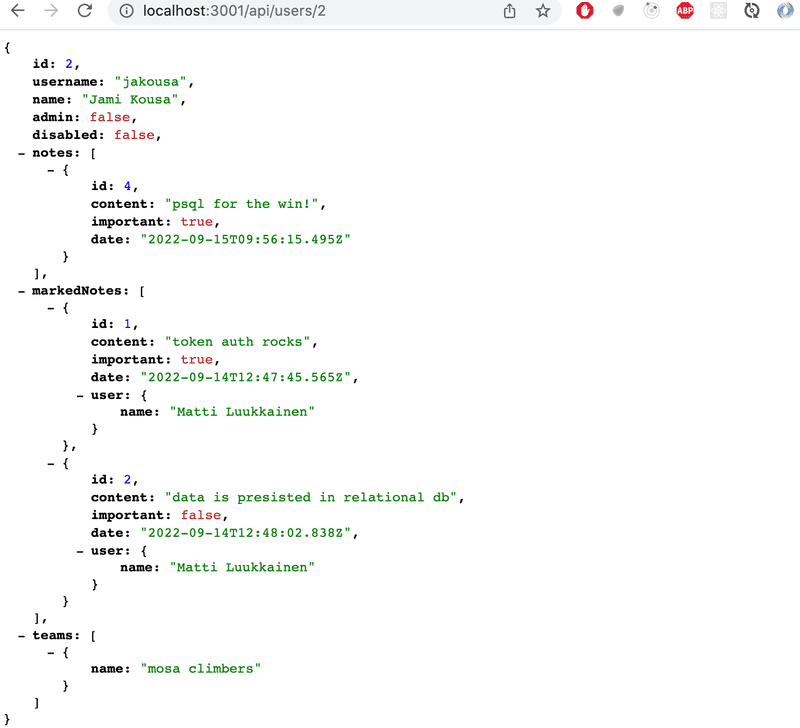
What if we wanted to include information about the author of the note in the notes marked by the user as well? This can be done by adding an include to the marked notes:
router.get('/:id', async (req, res) => {
const user = await User.findByPk(req.params.id, {
attributes: { exclude: [''] } ,
include:[{
model: Note,
attributes: { exclude: ['userId'] }
},
{
model: Note,
as: 'marked_notes',
attributes: { exclude: ['userId']},
through: {
attributes: []
},
include: { model: User, attributes: ['name'] } },
{
model: Team,
attributes: ['name', 'id'],
through: {
attributes: []
}
},
]
})
if (user) {
res.json(user)
} else {
res.status(404).end()
}
})The end result is as desired:
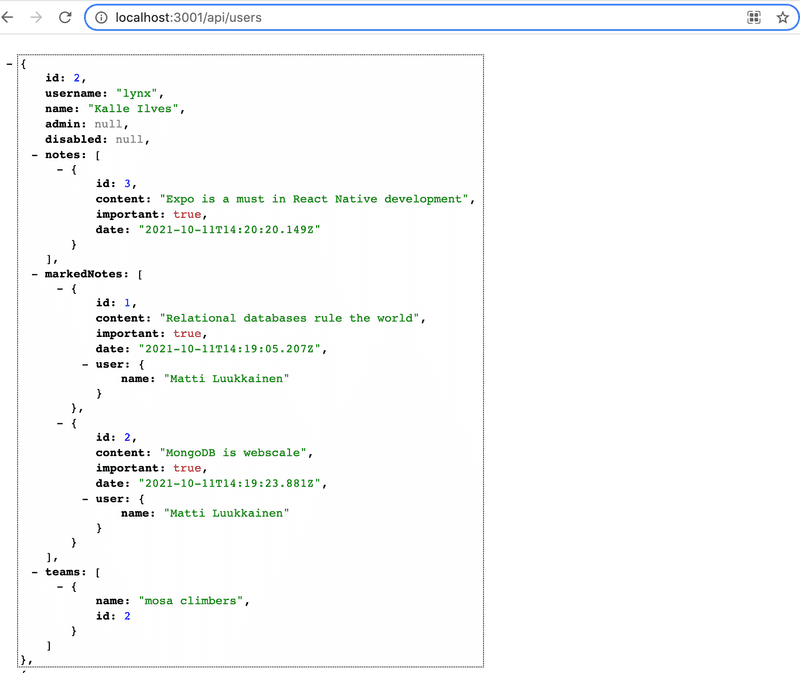
The current code for the application is in its entirety on GitHub, branch part13-9.
Concluding remarks
The state of our application is starting to be at least acceptable. However, before the end of the section, let's look at a few more points.
Eager vs lazy fetch
When we make queries using the include attribute:
User.findOne({
include: {
model: note
}
})The so-called eager fetch occurs, i.e. all the rows of the tables attached to the user by the join query, in the example the notes made by the user, are fetched from the database at the same time. This is often what we want, but there are also situations where you want to do a so-called lazy fetch, e.g. search for user related teams only if they are needed.
Let's now modify the route for an individual user so that it fetches the user's teams only if the query parameter teams is set in the request:
router.get('/:id', async (req, res) => {
const user = await User.findByPk(req.params.id, {
attributes: { exclude: [''] } ,
include:[{
model: note,
attributes: { exclude: ['userId'] }
},
{
model: Note,
as: 'marked_notes',
attributes: { exclude: ['userId']},
through: {
attributes: []
},
include: {
model: user,
attributes: ['name']
}
},
]
})
if (!user) {
return res.status(404).end()
}
let teams = undefined if (req.query.teams) { teams = await user.getTeams({ attributes: ['name'], joinTableAttributes: [] }) } res.json({ ...user.toJSON(), teams })})So now, the User.findByPk query does not retrieve teams, but they are retrieved if necessary by the user method getTeams, which is automatically generated by Sequelize for the model object. Similar get- and a few other useful methods are automatically generated when defining associations for tables at the Sequelize level.
Features of models
There are some situations where, by default, we do not want to handle all the rows of a particular table. One such case could be that we don't normally want to display users that have been disabled in our application. In such a situation, we could define the default scopes for the model like this:
class User extends Model {}
User.init({
// field definition
}, {
sequelize,
underscored: true,
timestamps: false,
modelName: 'user',
defaultScope: { where: { disabled: false } }, scopes: { admin: { where: { admin: true } }, disabled: { where: { disabled: true } } }})
module.exports = UserNow the query caused by the function call User.findAll() has the following WHERE condition:
WHERE "user". "disabled" = false;For models, it is possible to define other scopes as well:
User.init({
// field definition
}, {
sequelize,
underscored: true,
timestamps: false,
modelName: 'user',
defaultScope: {
where: {
disabled: false
}
},
scopes: { admin: { where: { admin: true } }, disabled: { where: { disabled: true } }, name(value) { return { where: { name: { [Op.iLike]: value } } } }, }})Scopes are used as follows:
// all admins
const adminUsers = await User.scope('admin').findAll()
// all inactive users
const disabledUsers = await User.scope('disabled').findAll()
// users with the string jami in their name
const jamiUsers = await User.scope({ method: ['name', '%jami%'] }).findAll()It is also possible to chain scopes:
// admins with the string jami in their name
const jamiUsers = await User.scope('admin', { method: ['name', '%jami%'] }).findAll()Since Sequelize models are normal JavaScript classes, it is possible to add new methods to them.
Here are two examples:
const { Model, DataTypes, Op } = require('sequelize')
const Note = require('./note')
const { sequelize } = require('../util/db')
class User extends Model {
async number_of_notes() { return (await this.getNotes()).length } static async with_notes(limit){ return await User.findAll({ attributes: { include: [[ sequelize.fn("COUNT", sequelize.col("notes.id")), "note_count" ]] }, include: [ { model: Note, attributes: [] }, ], group: ['user.id'], having: sequelize.literal(`COUNT(notes.id) > ${limit}`) }) }}
User.init({
// ...
})
module.exports = UserThe first of the methods numberOfNotes is an instance method, meaning that it can be called on instances of the model:
const jami = await User.findOne({ name: 'Jami Kousa'})
const cnt = await jami.number_of_notes()
console.log(`Jami has created ${cnt} notes`)Within the instance method, the keyword this therefore refers to the instance itself:
async number_of_notes() {
return (await this.getNotes()).length
}The second of the methods, which returns those users who have at least X, the number specified by the parameter, amount of notes is a class method, i.e. it is called directly on the model:
const users = await User.with_notes(2)
console.log(JSON.stringify(users, null, 2))
users.forEach(u => {
console.log(u.name)
})Repeatability of models and migrations
We have noticed that the code for models and migrations is very repetitive. For example, the model of teams
class Team extends Model {}
Team.init({
id: {
type: DataTypes.INTEGER,
primaryKey: true,
autoIncrement: true
},
name: {
type: DataTypes.TEXT,
allowNull: false,
unique: true
},
}, {
sequelize,
underscored: true,
timestamps: false,
modelName: 'team'
})
module.exports = Teamand migration contain much of the same code
const { DataTypes } = require('sequelize')
module.exports = {
up: async ({ context: queryInterface }) => {
await queryInterface.createTable('teams', {
id: {
type: DataTypes.INTEGER,
primaryKey: true,
autoIncrement: true
},
name: {
type: DataTypes.TEXT,
allowNull: false,
unique: true
},
})
},
down: async ({ context: queryInterface }) => {
await queryInterface.dropTable('teams')
},
}Couldn't we optimize the code so that, for example, the model exports the shared parts needed for the migration?
However, the problem is that the definition of the model may change over time, for example the name field may change or its data type may change. Migrations must be able to be performed successfully at any time from start to end, and if the migrations are relying on the model to have certain content, it may no longer be true in a month or a year's time. Therefore, despite the "copy paste", the migration code should be completely separate from the model code.
One solution would be to use Sequelize's command line tool, which generates both models and migration files based on commands given at the command line. For example, the following command would create a User model with name, username, and admin as attributes, as well as the migration that manages the creation of the database table:
npx sequelize-cli model:generate --name User --attributes name:string,username:string,admin:booleanFrom the command line, you can also run rollbacks, i.e. undo migrations. The command line documentation is unfortunately incomplete and in this course we decided to do both models and migrations manually. The solution may or may not have been a wise one.