a
Background and introduction
TypeScript is a programming language designed for large-scale JavaScript development created by Microsoft. For example, Microsoft's Azure Management Portal (1,2 million lines of code) and Visual Studio Code (300 000 lines of code) have both been written in TypeScript. To support building large-scale JavaScript applications, TypeScript offers features such as better development-time tooling, static code analysis, compile-time type checking and code-level documentation.
Main principle
TypeScript is a typed superset of JavaScript, and eventually, it's compiled into plain JavaScript code. The programmer is even able to decide the version of the generated code, as long as it's ECMAScript 3 or newer. TypeScript being a superset of JavaScript means that it includes all the features of JavaScript and its additional features as well. In other words, all existing JavaScript code is valid TypeScript.
TypeScript consists of three separate, but mutually fulfilling parts:
- The language
- The compiler
- The language service
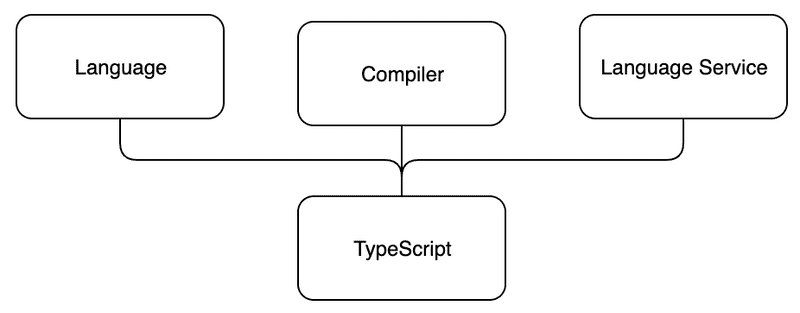
The language consists of syntax, keywords and type annotations. The syntax is similar to but not the same as JavaScript syntax. From the three parts of TypeScript, programmers have the most direct contact with the language.
The compiler is responsible for type information erasure (i.e. removing the typing information) and for code transformations. The code transformations enable TypeScript code to be transpiled into executable JavaScript. Everything related to the types is removed at compile-time, so TypeScript isn't genuine statically typed code.
Traditionally, compiling means that code is transformed from a human-readable format to a machine-readable format. In TypeScript, human-readable source code is transformed into another human-readable source code, so the correct term would be transpiling. However, compiling has been the most commonly used term in this context, so we will continue to use it.
The compiler also performs a static code analysis. It can emit warnings or errors if it finds a reason to do so, and it can be set to perform additional tasks such as combining the generated code into a single file.
The language service collects type information from the source code. Development tools can use the type information for providing intellisense, type hints and possible refactoring alternatives.
TypeScript key language features
In this section, we will describe some of the key features of the TypeScript language. The intent is to provide you with a basic understanding of TypeScript's key features to help you understand more of what is to come during this course.
Type annotations
Type annotations in TypeScript are a lightweight way to record the intended contract of a function or a variable. In the example below, we have defined a birthdayGreeter function that accepts two arguments: one of type string and one of type number. The function will return a string.
const birthdayGreeter = (name: string, age: number): string => {
return `Happy birthday ${name}, you are now ${age} years old!`;
};
const birthdayHero = "Jane User";
const age = 22;
console.log(birthdayGreeter(birthdayHero, age));Keywords
Keywords in TypeScript are specially reserved words that embody designated teleological meaning within the construct of the language. They cannot be used as identifiers (variable names, function names, class names, etc.) because they are part of the syntax of the language. An attempt to use these keywords will result in syntax or semantics error. There are about 40-50 keywords in TypeScript. Some of these keywords include: type, enum, interface, void, null, instanceof etc. One thing to note is that, TypeScript inherits all the reserved keywords from JavaScript, plus it adds a few of its own type-related keywords like interface, type, enum, etc.
Structural typing
TypeScript is a structurally typed language. In structural typing, two elements are considered to be compatible with one another if, for each feature within the type of the first element, a corresponding and identical feature exists within the type of the second element. Two types are considered to be identical if they are compatible with each other.
Type inference
The TypeScript compiler can attempt to infer the type information if no type has been specified. Variables' types can be inferred based on their assigned value and their usage. The type inference takes place when initializing variables and members, setting parameter default values, and determining function return types.
For example, consider the function add:
const add = (a: number, b: number) => {
/* The return value is used to determine
the return type of the function */
return a + b;
}The type of the function's return value is inferred by retracing the code back to the return expression. The return expression performs an addition of the parameters a and b. We can see that a and b are numbers based on their types. Thus, we can infer the return value to be of type number.
Type erasure
TypeScript removes all type system constructs during compilation.
Input:
let x: SomeType;Output:
let x;This means that no type information remains at runtime; nothing says that some variable x was declared as being of type SomeType.
The lack of runtime type information can be surprising for programmers who are used to extensively using reflection or other metadata systems.
Why should one use TypeScript?
On different forums, you may stumble upon a lot of different arguments either for or against TypeScript. The truth is probably as vague, it depends on your needs and the use of the functions that TypeScript offers. Anyway, here are some of our reasons behind why we think that the use of TypeScript may have some advantages.
First of all, TypeScript offers type checking and static code analysis. We can require values to be of a certain type and have the compiler warn about using them incorrectly. This can reduce runtime errors, and you might even be able to reduce the number of required unit tests in a project, at least concerning pure-type tests. The static code analysis doesn't only warn about wrongful type usage, but also other mistakes such as misspelling a variable or function name or trying to use a variable beyond its scope.
The second advantage of TypeScript is that the type annotations in the code can function as a kind of code-level documentation. It's easy to check from a function signature what kind of arguments the function can consume and what type of data it will return. This form of type annotation-bound documentation will always be up to date and it makes it easier for new programmers to start working on an existing project. It is also helpful when returning to work on an old project.
Types can be reused all around the code base, and a change to a type definition will automatically be reflected everywhere the type is used. One might argue that you can achieve similar code-level documentation with e.g. JSDoc, but it is not connected to the code as tightly as TypeScript's types, and may thus get out of sync more easily, and is also more verbose.
The third advantage of TypeScript is that IDEs can provide more specific and smarter IntelliSense when they know exactly what types of data you are processing.
All of these features are extremely helpful when you need to refactor your code. The static code analysis warns you about any errors in your code, and IntelliSense can give you hints about available properties and even possible refactoring options. The code-level documentation helps you understand the existing code. With the help of TypeScript, it is also very easy to start using the newest JavaScript language features at an early stage just by altering its configuration.
What does TypeScript not fix?
As mentioned above, TypeScript's type annotations and type checking exist only at compile time and no longer at runtime. Even if the compiler does not throw any errors, runtime errors are still possible. These runtime errors are especially common when handling external input, such as data received from a network request.
Lastly, below, we list some issues many have with TypeScript, which might be good to be aware of:
Incomplete, invalid or missing types in external libraries
When using external libraries, you may find that some have either missing or in some way invalid type declarations. Most often, this is due to the library not being written in TypeScript, and the person adding the type declarations manually not doing such a good job with it. In these cases, you might need to define the type declarations yourself. However, there is a good chance someone has already added typings for the package you are using. Always check the DefinitelyTyped GitHub page first. It is probably the most popular source for type declaration files. Otherwise, you might want to start by getting acquainted with TypeScript's documentation regarding type declarations.
Sometimes, type inference needs assistance
The type inference in TypeScript is pretty good but not quite perfect. Sometimes, you may feel like you have declared your types perfectly, but the compiler still tells you that the property does not exist or that this kind of usage is not allowed. In these cases, you might need to help the compiler out by doing something like an "extra" type check. One should be careful with type casting (that is quite often called type assertion) or type guards: when using those, you are giving your word to the compiler that the value is of the type that you declare. You might want to check out TypeScript's documentation regarding type assertions and type guarding/narrowing.
Mysterious type errors
The errors given by the type system may sometimes be quite hard to understand, especially if you use complex types. As a rule of thumb, the TypeScript error messages have the most useful information at the end of the message. When running into long confusing messages, start reading them from the end.